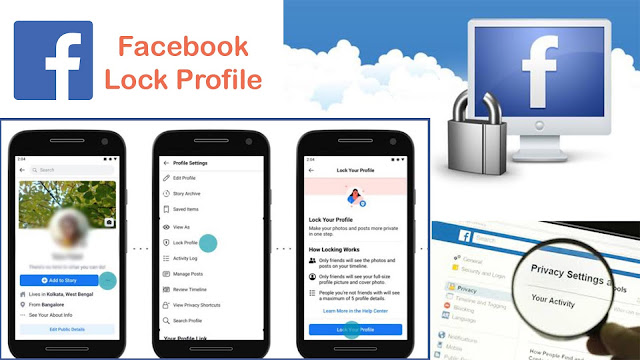Telegram's new update brings in-app video editor and some more interesting features like trending gifs, animated stickers on photos. We will let you know these features in detail in this article.
Hello and Welcome to "Postdynamic - The Master's World". This article of "Tech-News" category under "Apps" section is about Telegram's new update and interesting features.
#LetsGoInDetail
Telegram
Telegram has recently exceeded 500 million downloads on the Google Play Store. Because of its end to end encryption and increasing awareness of privacy concerns amon people, this social media app is getting more users. Telegram also has cool features like cloud storage, folders and cross-platform support. Add on to this, it also provides desktop application that does not require users’ phones to be connected to operate.
The new Telegram update brings with it some interesting features which we'll talk about one by one here:-
The new Telegram update brings with it some interesting features which we'll talk about one by one here:-
Also Read :- WhatsApp Trick - Know Your Chat Buddy On WhatsApp
In-app Video Editor
Telegram's new update brings the built-in video editor which allow users to edit their videos directly in the messenger. It includes features like adjusting brightness, contrast and improving picture quality. One can simply use the feature while sending video by clicking on the brush icon and from there one can edit video and can add animated stickers as well before sending it to other.
Animated Stickers on Photo
Users can also edit the images before sending it to anyone. The image can be edited the same way by clicking on the brush icon before sending. From there, user can use stickers to add-on in the photo. One can also add animated stickers in the photo which will automatically turn the image into gif.
 |
| Telegram's New Update - In-app Video Editor and More... |
Trending Gifs
Users can now also use send the gifs in more simplified way. The new Telegram update added the trending gifs, so that, users can easily access the gifs to send in the groups or individual chats. Along with that, it has also added new feature by which users can search gifs by clicking on the emojis, as you can see in the image below.
 |
| Telegram's New Update - In-app Video Editor and More... |
Users can also save the gifs by pressing and holding on the gif which they want to save and from there on, they can save it to their collection.
Join our Telegram Channel :- https://t.me/postdynamic/
Other Features
Apart from in-app video editor, trending gifs and animated stickers on photos features, the telegram app also updated some more features like sleeker interfaces and flexible folders as you can see in the image below.
So this is all about Telegram's New Update - In-app Video Editor and More.
Up Next :- The Flexible Smartphone - Samsung Galaxy Clamshell-Like Design Patent
I hope this article will be useful. #Stayhome #Staysafe
Don't forget to share with your friends on social networks.
So keep visiting “Postdynamic – The Master’s World“. If you have any quires or questions, do comment below and give your feedback also. Thanks for visiting “Postdynamic – The Master’s World“.
YouTube:- https://www.youtube.com/postdynamic
Telegram:- https://t.me/postdynamic
To get latest updates via messages join our WhatsApp and Telegram Groups :-
WhatsApp :- https://chat.whatsapp.com/KwY5B1xSSqQ1voFNvQtpxH
Telegram :- https://t.me/Postdynamicgroup